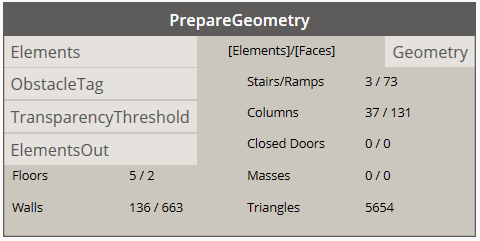General
Grid
Isovist
Object Visibility
Spatial Relations
Visualize
| Summary | |
|---|---|
| Takes Revit geometry and process it in order to perform analysis in next steps. | |
| Input parameters | |
| Elements | Revit geometry which needs to be processed. If not specified then all Walls, Floors, Stairs, Ramps, Columns and Masses will be taken from scene. |
| IsObstacleTag | Specifies the name of Boolean Project Parameter assigned to doors which control if particular door closed or not and by this allows or not creating the shortest path through it. By default component waits name is set to 'IsObstacle'. |
| TransparencyThreshold | Defines a threshold by which rays could come through the surfaces. Applicable only to Curtain panels. Default value is 0. |
| ElementsOut | Filter out specified Revit geometry which need to be excluded from process. |
| Returns | |
| Geometry | Processed geometry. |