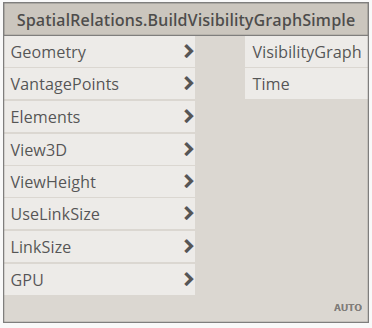General
Grid
Isovist
Object Visibility
Spatial Relations
Visualize
| Summary | |
|---|---|
| Builds graph based on grid and calculates shortest visibility paths between all-to-all points. | |
| Input parameters | |
| Geometry | Geometry from "PrepareGeometry" component. |
| VantagePoints | Vantage Points. |
| Elements | Specifies additional obstacle Revit elements (e.g. furniture) which are not by default included into analysis (See "PrepareGeometry" component). |
| View3D | 3D View where input elements are visible. |
| ViewHeight | Allows to control height value of VantagePoints in Grid. Default value is 1.6m. |
| LinkSize | Allows to control the value under which two points in grid are assumed to be connected. Useful in case of stairs or gaps between rooms. Default value is 0.6m. |
| UseLinkSize | Switch usage of LinkSize parameter on and off. |
| GPU | Defines if GPU acceleration is switched on. |
| Returns | |
| VisibilityGraph | Calculated visibility graph and shortest paths. |
| Time | Computation time. |