This tutorial describes various types of analysis provided by our components. You can find more detailed information in individual tutorials for each analysis type.
Isovists
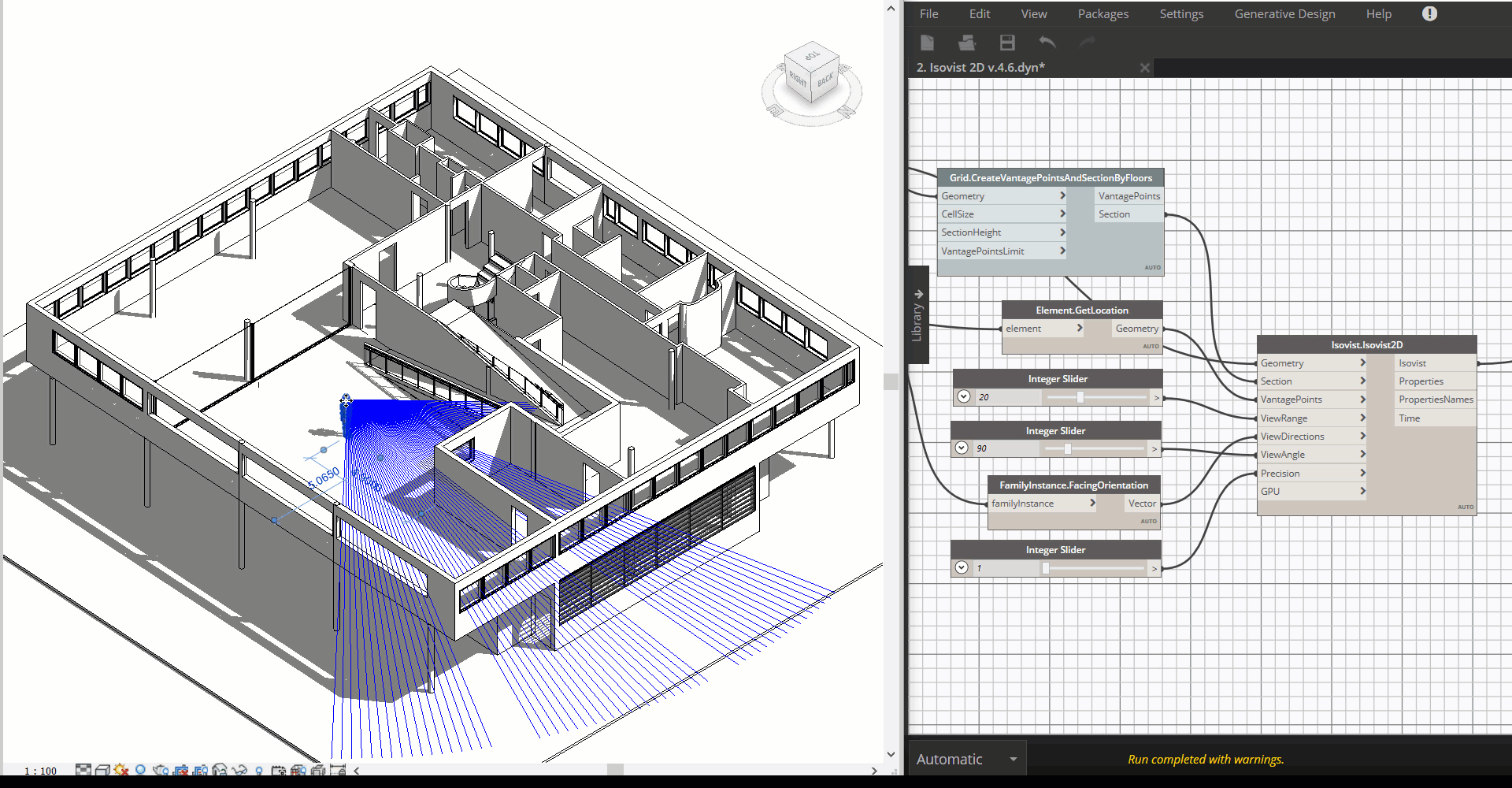
Isovist components allow to compute vision rays from particular viewer position. You can control many isovist parameters such as view range (length of the rays), precision (density of rays) or view angle.
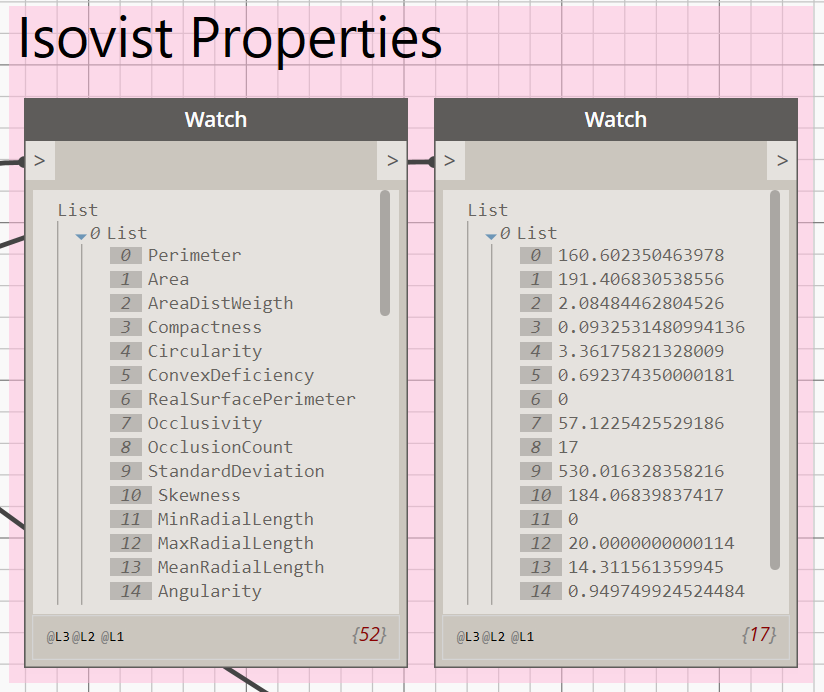
For each built isovist various properties are calculated. They are reflet geometrical features of shape created by each isovist. For example: area, perimeter, circularity and more.
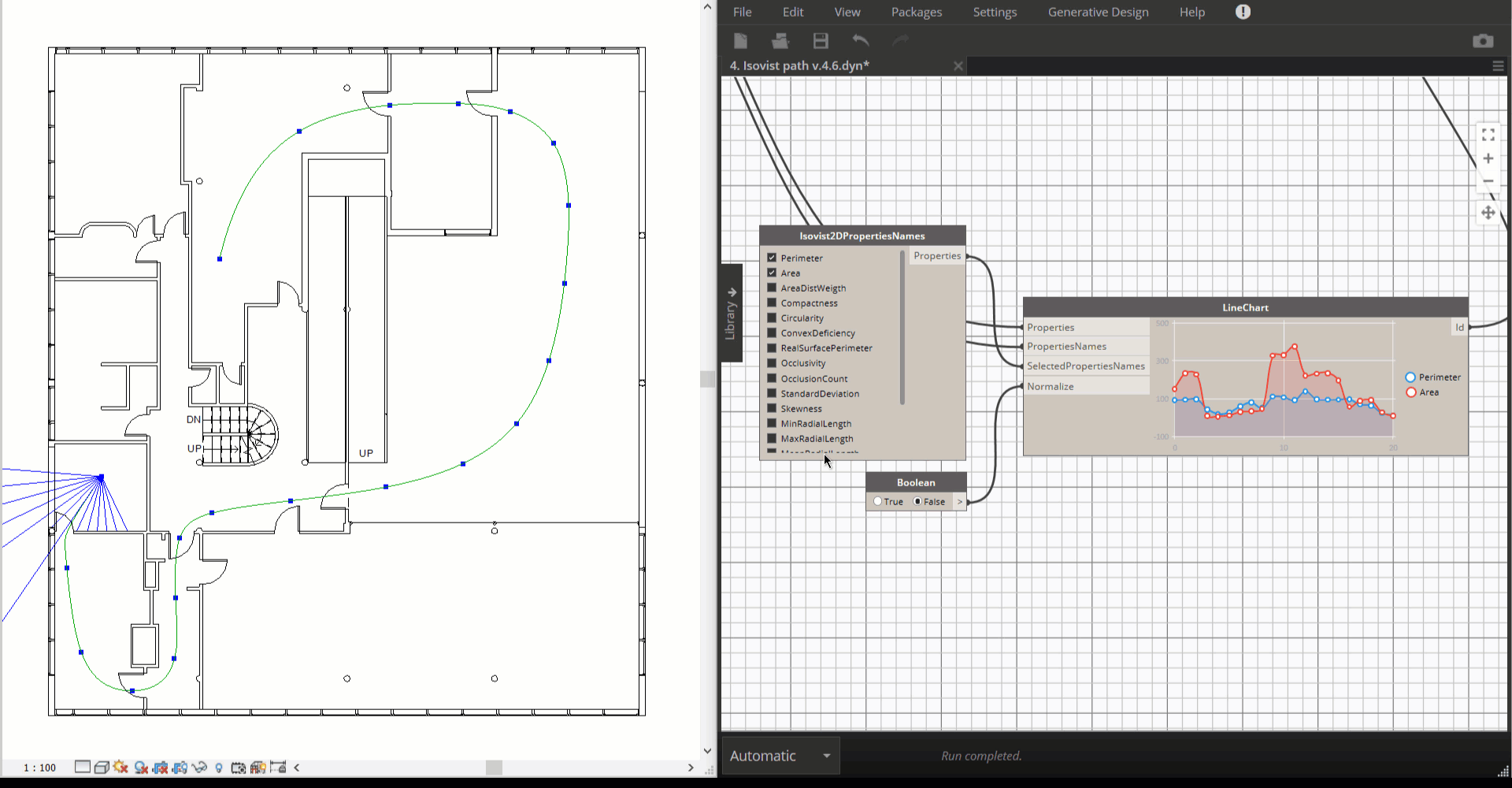
Isovist can be calculated for several points at the same time. For example, isovists along some path can be analysed.
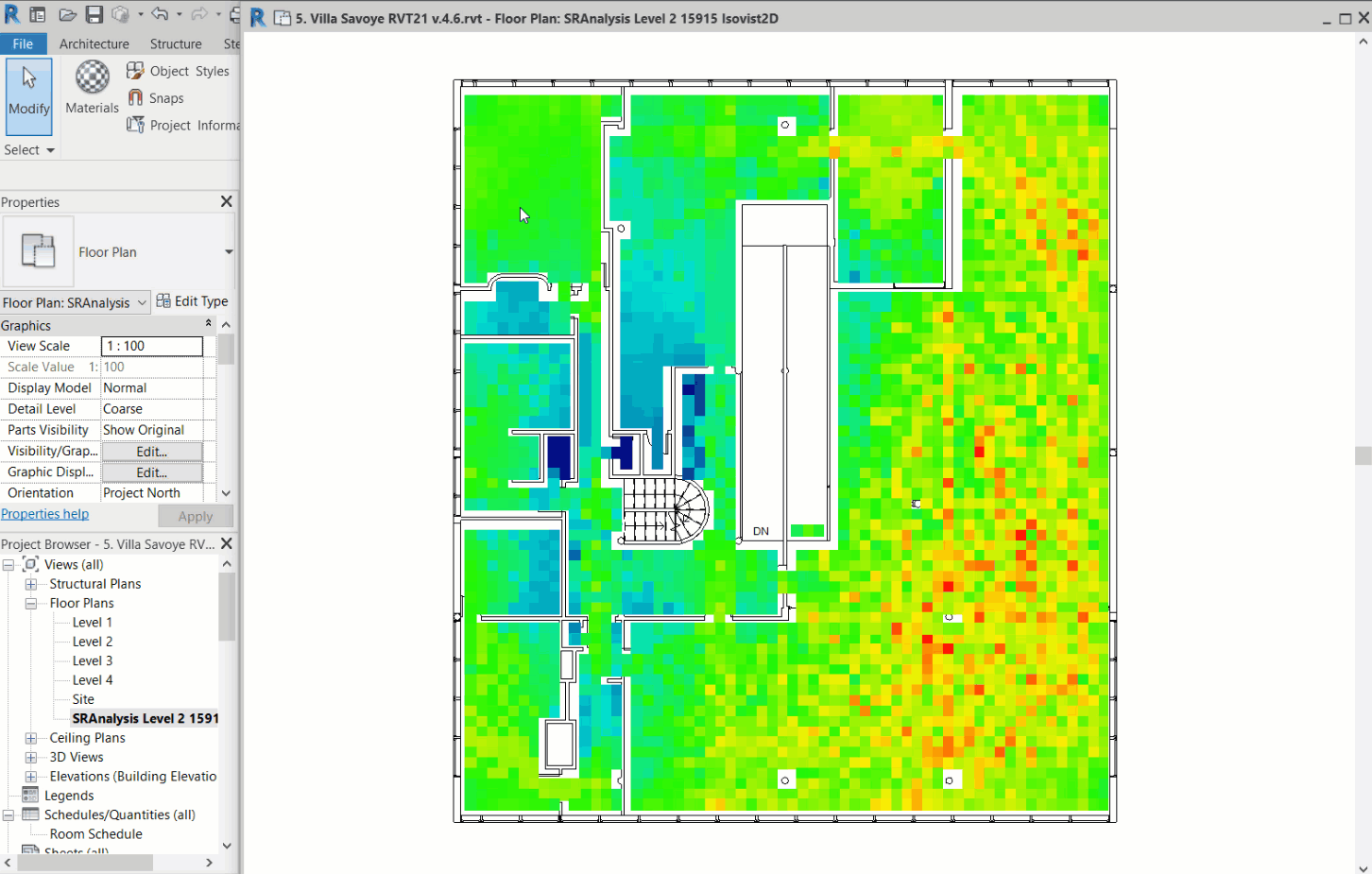
In general, any space could be represented as group of points (i.e. some grid), so for each point some property can be calculated and visualised colourfully as field of values.
Accessibility analysis
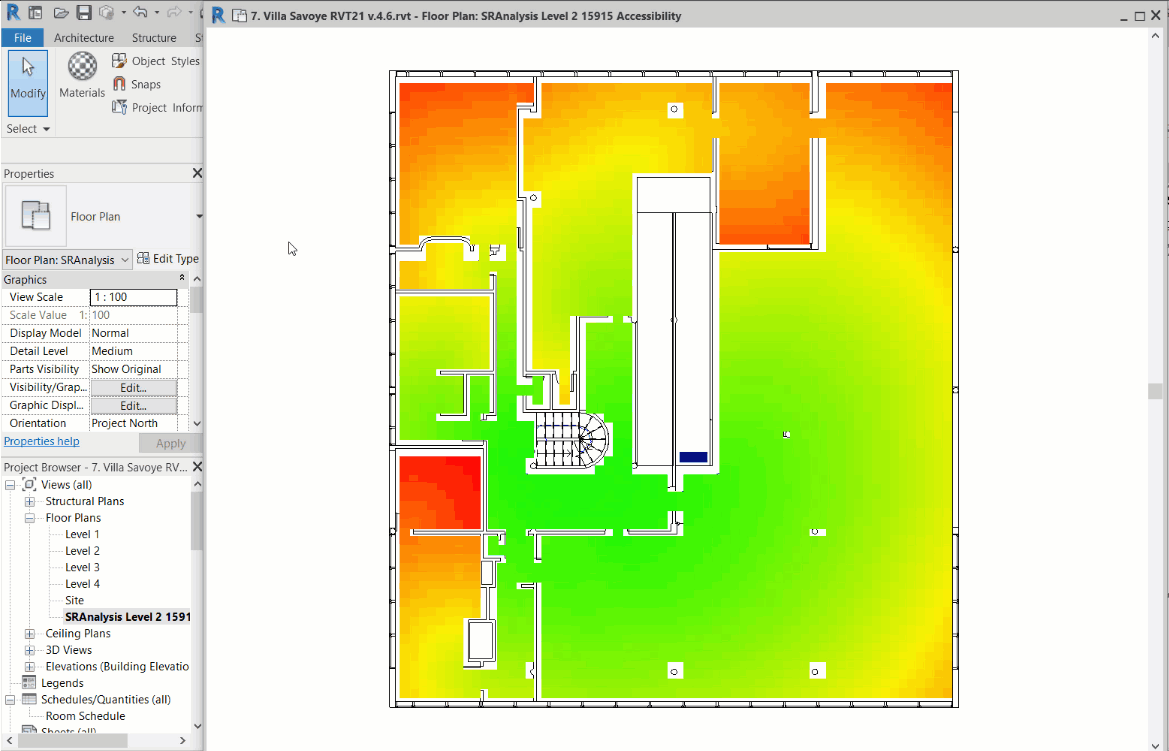
Accessibility analysis is built on the shortest path information between all points provided for analysis. There are 3 properties are calculated.
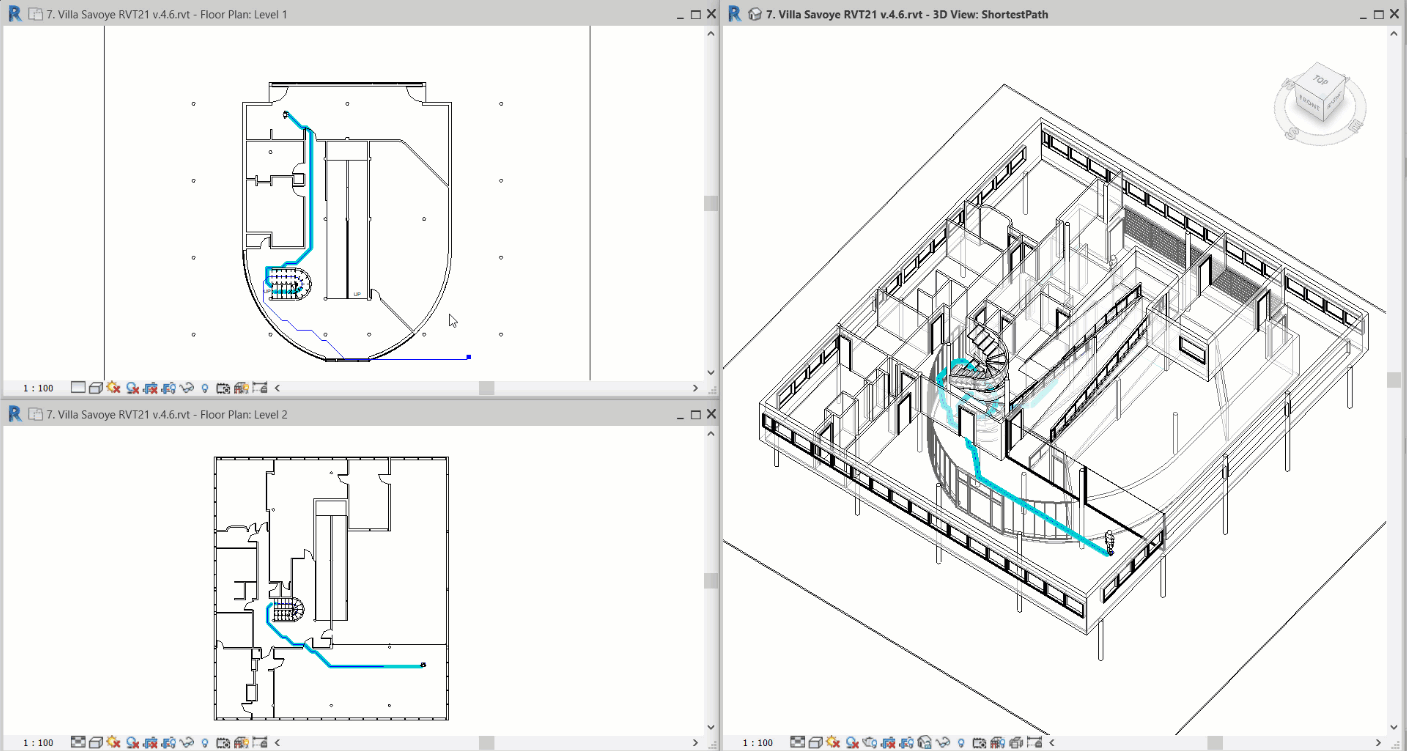
Shortest path is built through all levels and it supports simple stairs and ramps to connect them. Each accessibility shortest path between two points can be retrieved for further analysis or visualisation purposes.
Visibility analysis
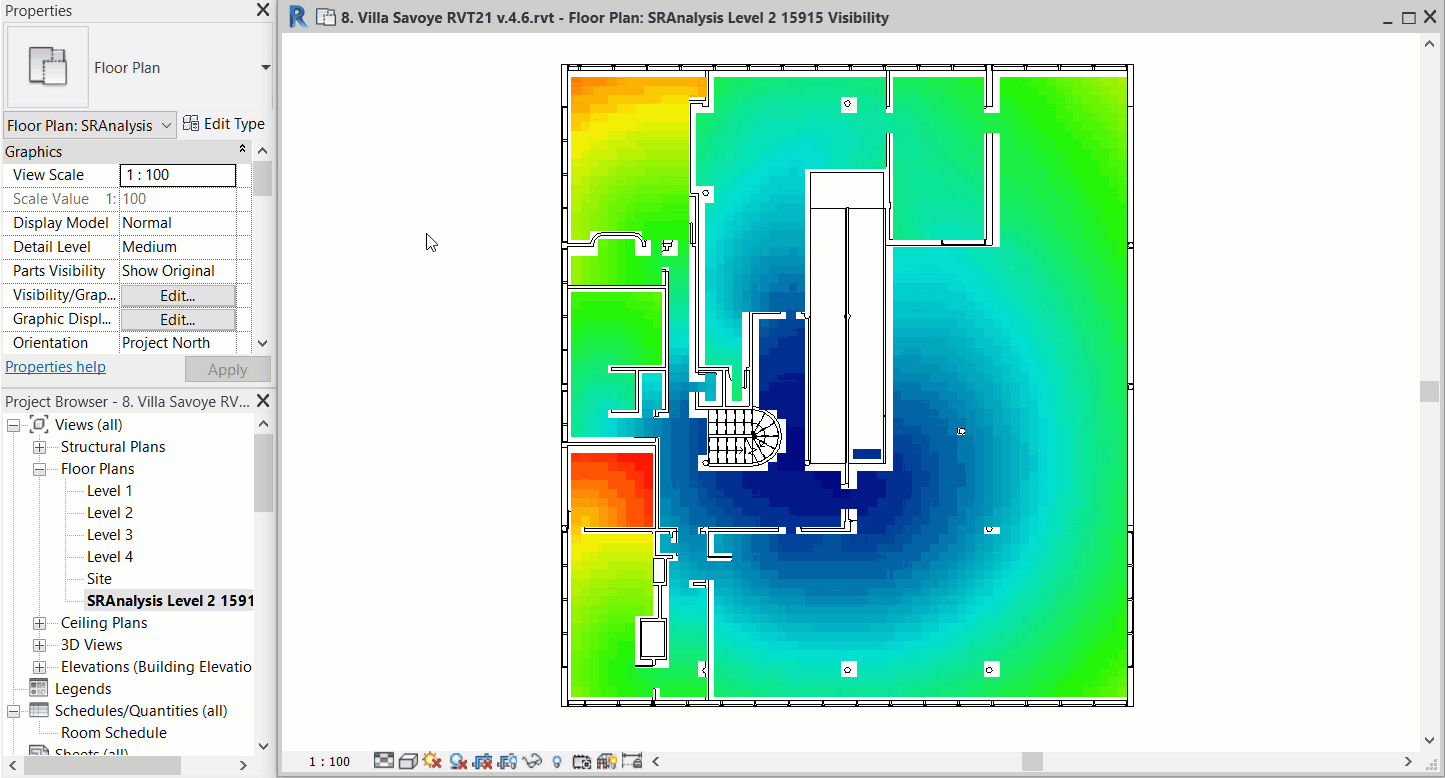
Visibility analysis uses the visual shortest path information between all points provided for analysis. There are 3 properties are calculated.
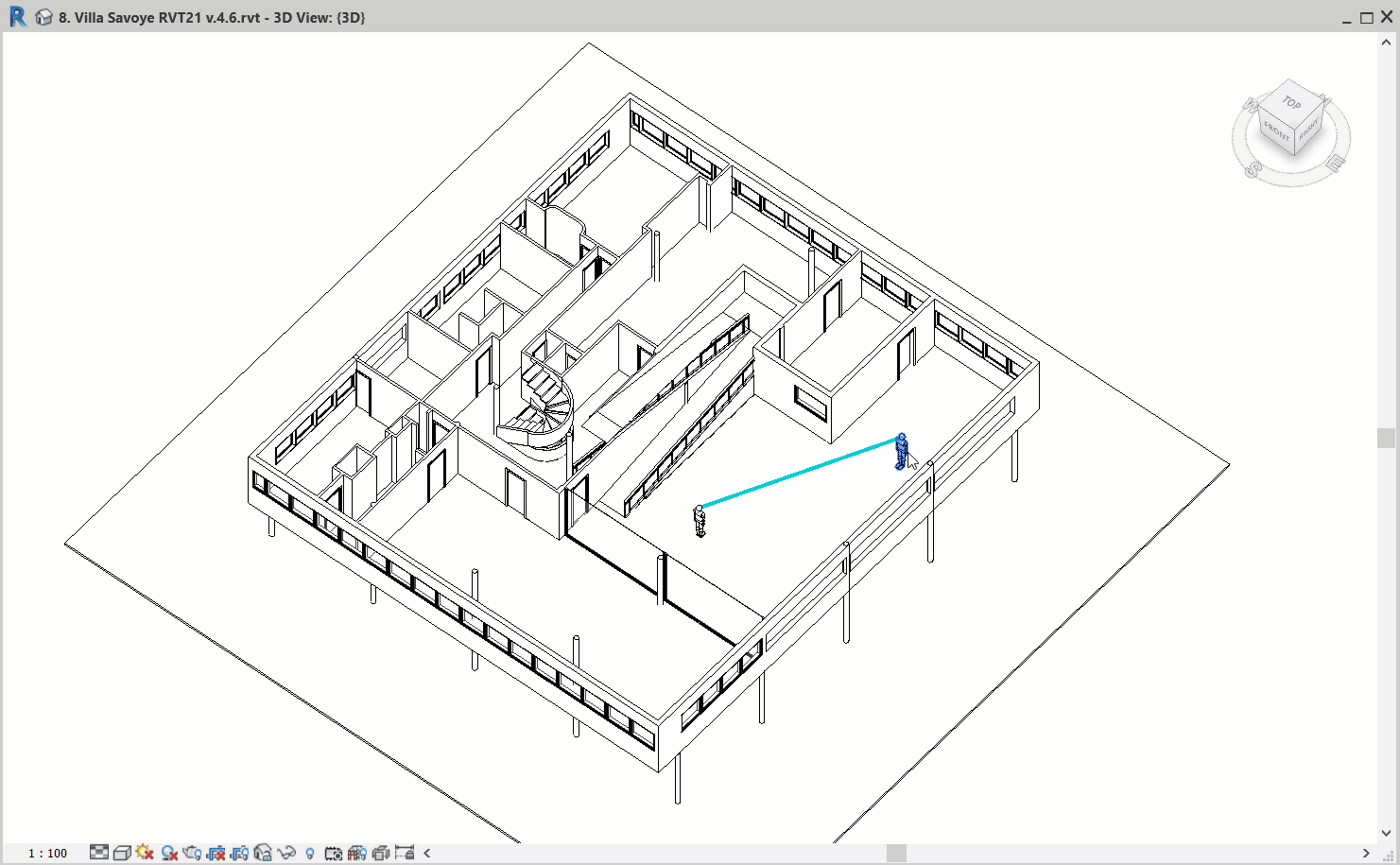
Each visibility shortest path between two points also can be retrieved for further analysis or visualisation purposes.
Activity analysis
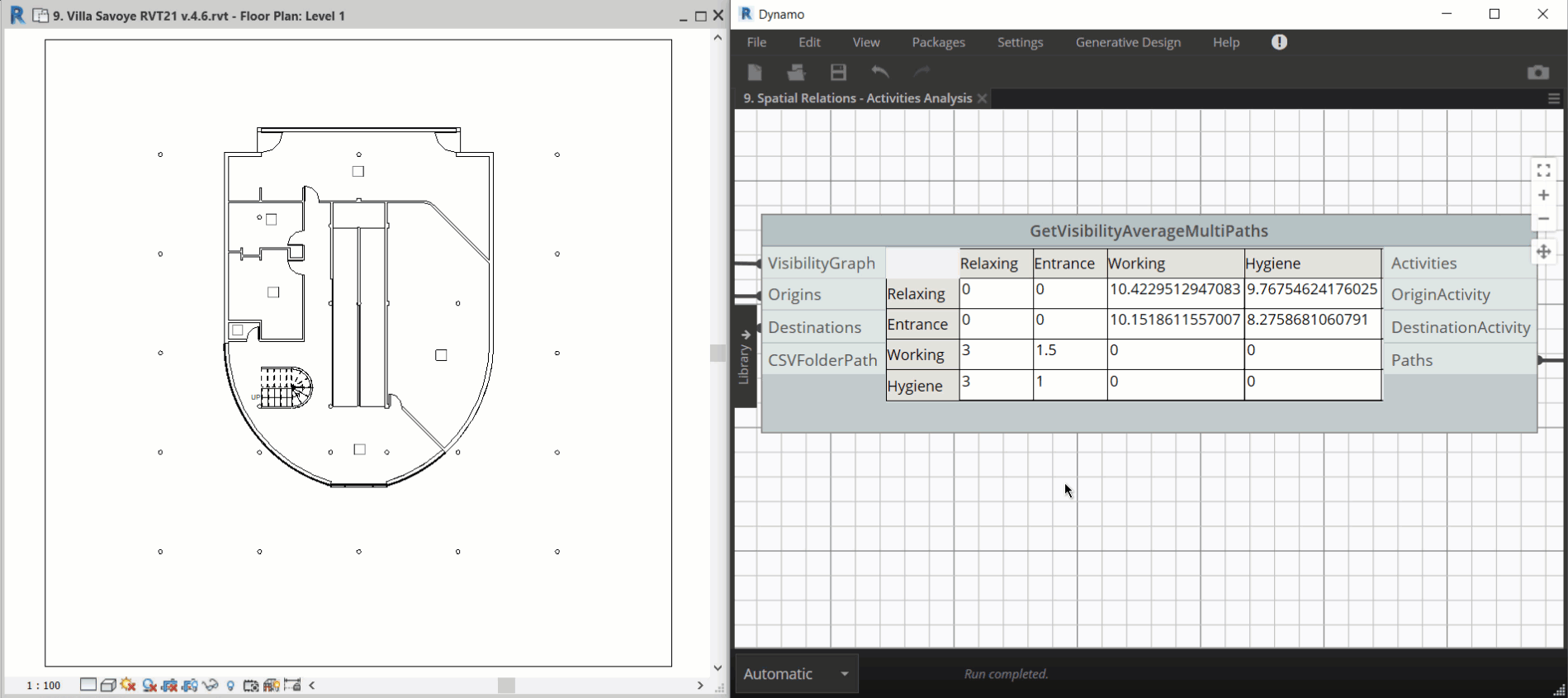
Activity analysis component allows to assign activity tag for some point. For example, such activities as "Sleeping", "Hygiene", "Entrance". Then shortest paths from one group of points to another are analysed and result is represented as a table. Upper diagonal cells show the average metrical visual distance from related origins and destinations. average “Relaxing” zones closer to the “Hygiene” zones than to the “Working” ones. Under diagonal cells (highlighted by orange color) shows the average step depths (turns) values. For example, from the all specified “Relaxing” points to the all “Working” points.
Object visibility analysis
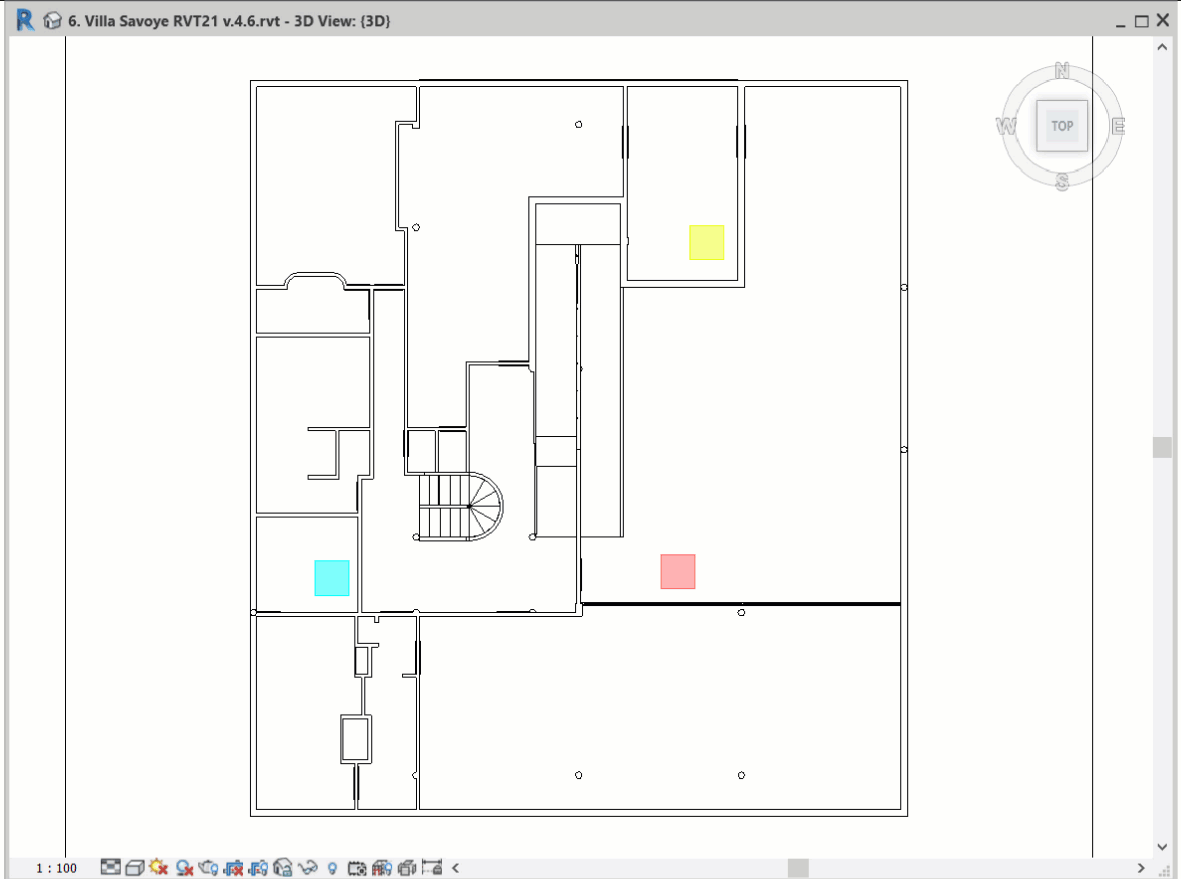
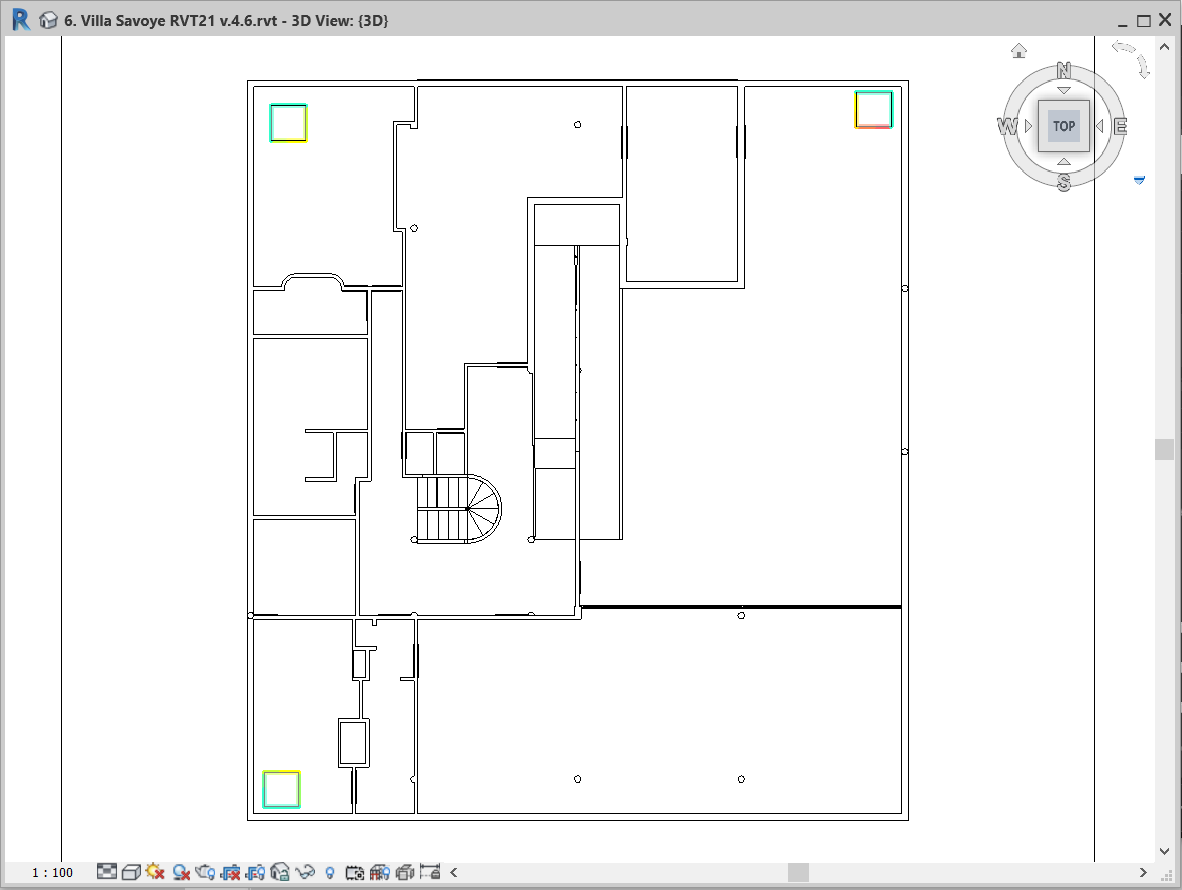
Visibility can be calculated for particular object as information about how many isovist rays are intersected it. Calculation and visualization of object visibility analysis could be divided into 3 types. First, when visibility calculated for the whole object, so intersections are accumulated for whole geometry. Second, when visibility of object is calculated per section line of object. And third, when visibility is calculated per subdivided segments of section lines. Last option is helpful, when object has section lines of various length and to get more normalized results this section lines are subdivided for equal parts defined by user.