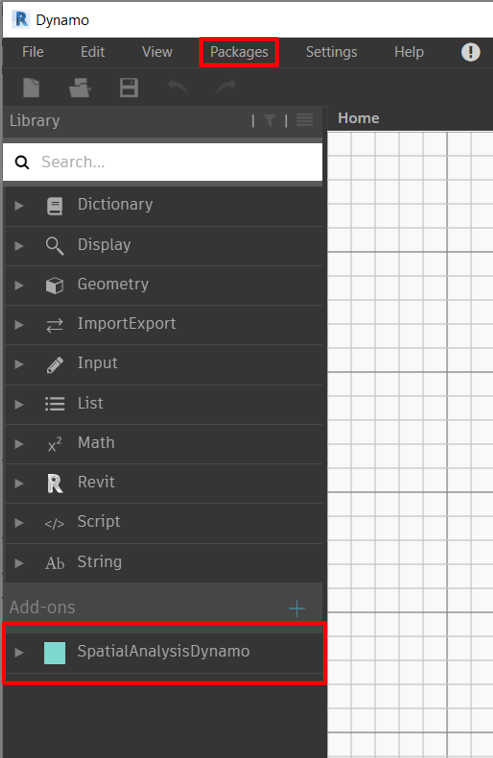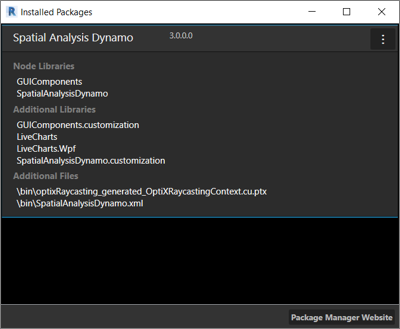1. Check your environment
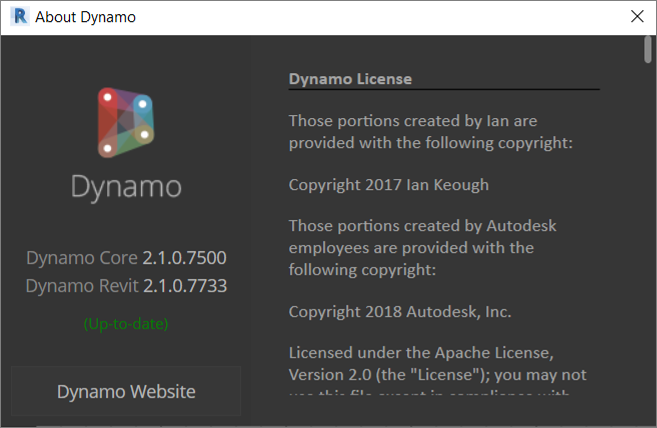
Check if Revit and Dynamo of a proper version are installed on your computer:
2. Download and install package
Current version of the SpatialAnalysisDynamo package is not published in the Dynamo Package Manager, therefore the package needs to be downloaded as a zip archive and then manually unzipped in a specific folder:
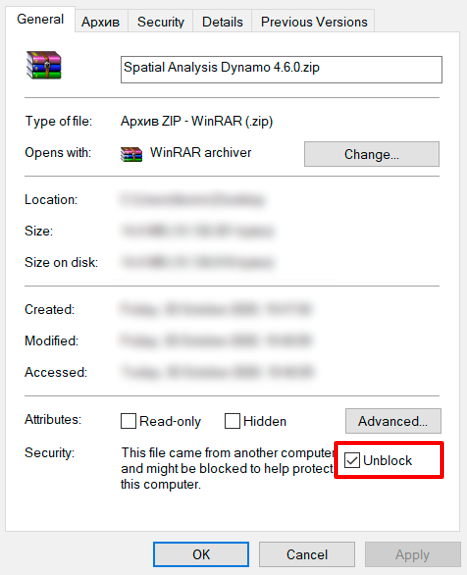
C:\Users\<You>\AppData\Roaming\Dynamo\Dynamo Revit\<Dynamo Version>\packages\Spatial Analysis Dynamo
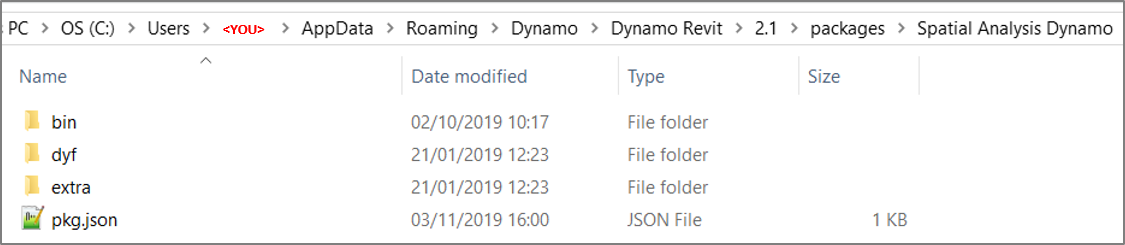
3. Check installation
If everything went well, then the SpatialAnalysisDynamo package will appear in the Add-ons section in the left panel of the Dynamo window and in the Package Manager as well: